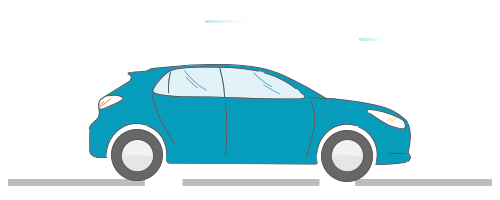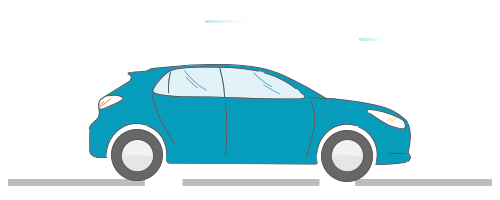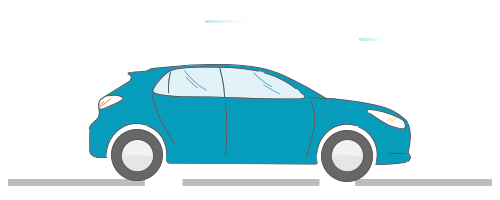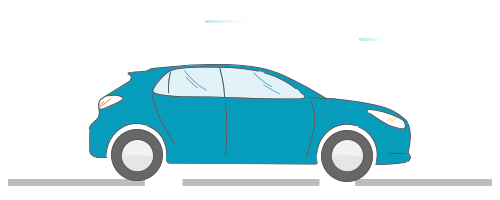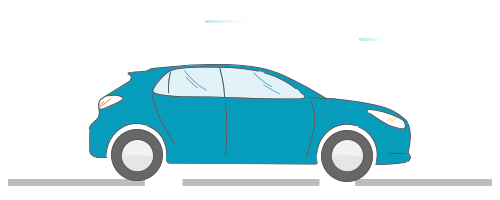From your favourite contacts to your frequent destinations, modern cars make staying connected and finding your way home easy. But with all this convenience, comes an issue: data security. Your car’s computer stores your data for convenience, but that data is at risk when your car changes hands. There is no need to panic though. Just like your computer and mobile phone, the data from your car can be wiped, keeping it safe from the next person to own it.
Here’s a handy list of everything you need to do to remove data from your car when you sell it:
Your car might not have all of these features, but it’s best to go through each one to check, making sure you don’t miss any personal data.
If you have an SD card or USB stick in your car, make sure you either remove it, or wipe the data from it on your computer if it is one that is going with the car.
In most cars you will find USB and SD card slots in the centre console, in the glove box, or on the dashboard. Some cars have more than one removable data device, such as an SD card for maps, and one for music. It’s important that you clear the data from both.

A quick way to remove data from your car, if you have the feature, is a factory reset. This will wipe all your stored settings and data that are stored in the main hard drive.
Your owner’s manual should tell you how to do this. If you have lost your owner’s manual, most are easy to find online with a quick internet search.
If your car doesn’t have a factory reset feature, do the following:
It’s important that before you start clearing the data from your car you remove any connections it has to your phone or other electronic devices. This is so that your data does not start uploading again next time they are within range!
To do this navigate to the connection settings on your car’s onboard computer, and delete the connections.
Many modern cars will save your contacts in their hard drive for ease of hands-free calls, and sometimes even voice-activated text messages.
To remove your contacts from your car’s computer, navigate to the contacts area/phone book and delete every one listed.
Remember to make sure that your phone isn’t connected via Bluetooth as you do this, to remove any risk of them re-uploading.

If your car has an inbuilt satnav, the chances are it has favourite destinations and journey history stored. On your car’s onboard computer, open the navigation system and follow the instructions to delete all history and addresses.
If you’ve uploaded music or podcasts onto your car, you should delete them. You can do this via your entertainment or music system on your car’s computer.
Some cars are equipped with additional apps, such as Spotify, Apple Music, and even Facebook and Twitter.
You need to make sure you are logged out of all of these apps and your passwords are not being stored for auto-login.
There are lots of apps that can be used with your car, such as navigation systems, dashcam viewers, and music players. It’s important that you remove the apps from your device if you are not going to use them without the car.

Some cars use mobile phones or tablets to connect to the internet for things such as traffic updates, weather updates, breakdown services, and media streaming. When preparing to sell, scrap or donate your car, that you go into the connection settings on your device and delete any pairings with your car.
You need to do this even if your car has been factory reset, because this will not have cleared the connection from your phone or tablet.
Some cars are equipped with additional apps, such as Spotify, Apple Music, and even Facebook and Twitter.
You need to make sure you are logged out of all of these apps and your passwords are not being stored for auto-login.
Now you’ve dealt with the data stored in your car, and its connection to other devices, it’s important to remember to cancel or transfer any subscriptions you may have. Remember to do this for any subscription linked to your car, such as:
Once you no longer have your car, remember to cancel or transfer any breakdown cover and insurance you have, too!